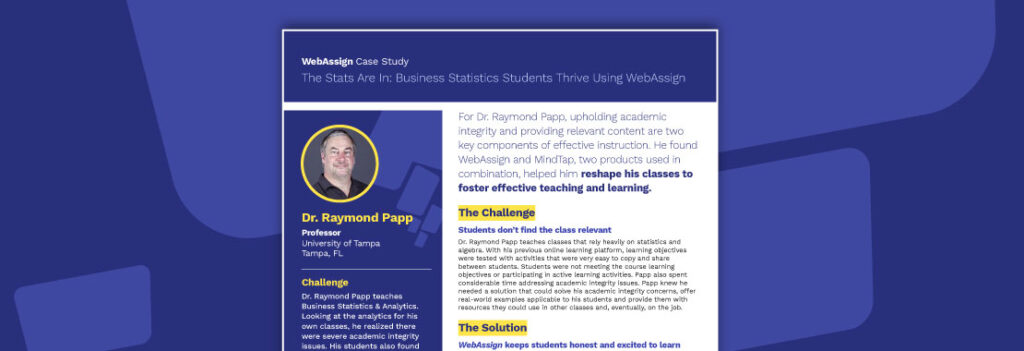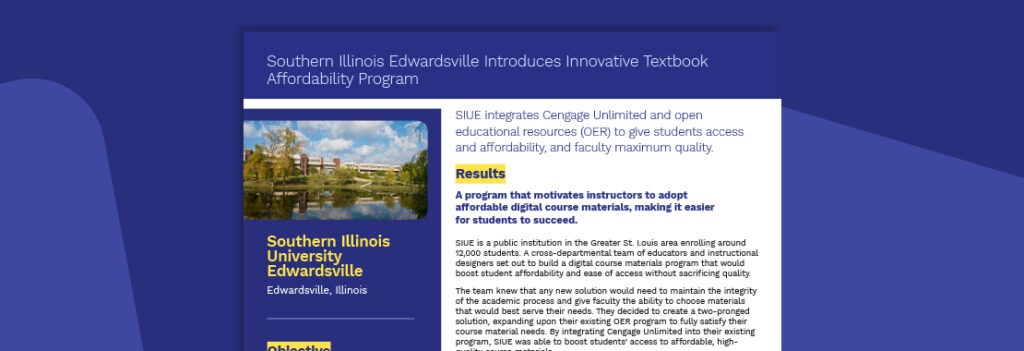Mental Health Awareness Month: Providing Support in Higher Ed
College ― it should be an exciting time and the ideal space for learning and personal growth, yet many of today’s students are struggling more than ever. Between recovering from an...